Good topic!
I think a lot of weather station owners do not realize that just about any weather station can be augmented by adding hardware devices (reasonably priced) that run special software to then allow them to send their weather data to just about every possible online weather website that accepts personal weather station data.
Most weather station owners read their manual and they think that is it and what it says there is all that it does. Just because the solution may not exist from their particular weather station manufacture does not mean that great solutions aren't available. There often are several solutions too.
These solutions may seem difficult to implement to some people. But if you are reading this then you can ask for help in the proper subforum on this website. Plenty of knowledgeable and helpful people with lots of patience even for the technically challenged. There is also a lot of good documentation and forum threads to reference. There is no reason to not try this.
Acurite
Current Access hub/bridge supports 5-in-1 and Atlas stations
Solution - Run Acuparse on Raspberry Pi (or on an old computer, or even a VM, maybe even in Windows using WSL)
* I'm not an Acurite user so help me out if you have more input
Ambient Weather and other FO clones - this includes all other Fine Offset clones like Ecowitt, Aercus, Misol, Froggit, Maplin, Tycon, and many many others.
Just get an Ecowitt GW1000 with matching frequency so that it matches your sensors 433, 868 or 915 MHz (yes you can mix brands).
Solution - Meteobridge or Cumulus MX or Weather-Display or WeeWx with the GW1000.
Davis
Various logger options. WeatherLink Live or WeatherLink USB versions can be expanded with various software; WeeWx, Cumulus, Weather-Display or add a Meteobridge standard or Pro models.
Solution - use a Davis logger and 3rd party software mentioned or maybe use a 3rd party logger like WiFiLogger or Meteobridge Nano
WeatherFlow
If you have an Air and Sky
Solution - Meteobridge now supports your station.
* There may be other options I'm not aware of. Please share if you know.
Other brands
I probably didn't miss your brand...chances are high that you have a Fine Offset clone as they are cheap and they sell in big numbers. Look above at Ambient section as this applies to your station.
For other people running La Crosse, or Oregon Scientific if they are an older model it is probably supported by the Meteobridge and possibly Cumulus.
For other people running Peet Bros, Rainwise, and Netatmo and many others...well I don't know your options. But ask and maybe someone will have answers. If you have another brand not mentioned and you have a solution please share.
More fun to be had...
Publishing to just about any online personal weather service is just the beginning. After you have this powerful solution in place you can host your own website with numerous templates from different developers. Saratoga-Weather, Weather34, Meteotemplate, just to name a few. You can also use a WordPress plugin called Weather Station by Pierre Lannoy.
Doesn't stop there....you can also save your data to an SQL database for backup with just about any of the previous software mentioned. You may not need it now...but it may become useful in the future if you decide to host your own website or use a new weather software so that you can historical data to import and analyze.
These aren't even the only solutions. More advanced solutions are to build an SDR (Software Defined Radio) system to pick up the sensors directly.
There are plenty of options. Just ask for help. Start by telling us you brand make and model. Then tell us a bit about you and what you are looking to accomplish (weather services, website, something else).
* Meteobridge comes in various models. There is the standard version, then there is the Pro version, and newly there is the Nano version. With the Standard version that is something you can build yourself using various supported mini routers that you flash this software onto. But you can also purchase an already built Meteobridge standard from Ambient Weather called a WeatherBridge (less work and comes with AmbientWeather.net license which can be useful). Also from Ambient Weather you can get the Pro version or the Nano version ...also called WeatherBridge Pro and WeatherBridge Nano. These also come with AmbientWeather.net license....which is an extra license you can add to a non Ambient branded Meteobridge. Yeah there is a lot going on here as far as options.


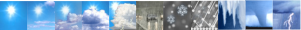
 Poll
Poll