1
Ambient Weather and Ecowitt and other Fine Offset clones / Re: New F/W for GW1100 V2.3.2
« Last post by Gyvate on Today at 07:39:21 AM »apart from the fact that the GW1100 IS not a ESP8226 but HAS a ESP8226 on its PCB, you are unlikely to find someone here to help you in your tinkering attempts. This is not so much of a low level hardware forum here, but more average user oriented.
If you still find someone here, you are lucky.
And if you figure out how to do this, feel free to share the approach, best with a few pictures, here.
If you still find someone here, you are lucky.
And if you figure out how to do this, feel free to share the approach, best with a few pictures, here.


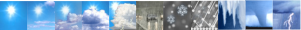
 Recent Posts
Recent Posts