1
WiFiLogger/Meteo-Pi / My Ambient Weather WS-2902 WiFi console's wifi password missing
« Last post by aponraj1 on Today at 06:33:14 AM »I connected my Ambient weather station WS 2902D's console with my phone for test with my home WIFI. But when I want to change the WIFI to new source as it will be used in different place I am not able to connect to my console. It asks password, where as earlier there was no password used. You can see lock symbol in in console's WIFI network in the attached file. I tried to do factory reset also(by removing power cable and battery for some time), still it requires password. Because of this I am not able to access console and change to new WFI. AW's customer care is not supporting. Please help me to solve the problem. Thanks


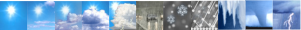
 Recent Posts
Recent Posts