I also think we're guinea pigs with the Ecowitt WS90 and is not normal to be uninstalling, updating and installing again a weather station every few weeks. If at least these updates were wireless and universal!
your writing may be due to your local temperament - please stay reasonable - the last firmware upgrade for the WS90 (1.3.8 ) was not a few weeks ago but half a year ago. That's a very reasonable time window for providing improved software.
And you have a big wishlist no other manufacturer fulfills - you want an OTA upgrade - for a unidirectionally transmitting sensor this is impossible - even professional wireless sensors don't do this as far as I am aware - you need a wired connection, RS485, to do this with these types of sensors
However, there will be a new Rain & Wind sensor, the WS85 (see also WiKi), which will be built differently and will allow for OTA upgrades.
and when you write "uninstalling, updating and installing" you probably mean "unmounting", "upgrading" and "remounting" - every six months you should anyway do some maintenance with your outdoor array - so you can do this at the same time (did you read our WiKi for that ? see the WiKi link in my signature and read the WS90 section)
can you explain what a "universal" upgrade is supposed to be ?
In other news, but related to the new firmware... does anyone know how to install it using Mac OS? The manual says:
2.download the firmware folder from our server, unzip the file and copy the latest version of the firmware to current folder: (for example: the current firmware of ws90_v1.3.3.dfu is loaded here in this example. Your final version can be different)
>> WS90_V1.3.3.dfu
*extract from this PDF
I couldn't figure out what -copy the latest version of the firmware to current folder- means. I don't know which "current folder" is referring to. Or maybe it's a bad translation and for folder Ecowitt simply means to use the name of the newest/downloaded version in the Terminal commands?
Anyone can help me, please?
this is operating system independent - the current folder (or directory) is the folder where you are active in your file system, either with a command line console window (CLI) or with some desktop tool (explorer, File Manager) etc.
It means that in the command prompt of your console window before the cursor the current directory is shown, and this is the same in Linux and Windows and most likely also in MacOS. Often, when archives are unpacked, they are extracted to a temporary folder (but when you know how to do, it can be any folder). The instruction is meant to make things easy for you (assuming you know how to work with your operating system): when the firmware file ending in .dfu is in the same directory where the upgrade program is started, it is easier to find that file.
(your terminal commnad = CLI command line interface command)
So it's not a bad translation - it's rather clear for someone who knows how to work on the file system level
As MacOS seems to be similarly organized to Linux, you could use the Linux example. And, having gone through the document, the instructions make perfectly sense to me. Maybe you find someone who is familiar mit MacOS on a file system / OS level and have him/her tell you what to do or do it for you locally. Doing a remote install for us is not possible.
If you find someone with a Windows laptop they can also do it easily.
At the end of the day you have to unpack/unzip the archive and locate the WS90_V.1.4.3.dfu file and have the dfu-util program install it. Before you have to install the dfu-util program. Under MacOS this is the brew program by which you do this.
When the unpacked WS90_V1.4.3.dfu file is in the current directory (the directory where your terminal command window is active), you have to start the program with
dfu-util -a 0 -t 512 -D WS90_V1.4.3.dfuif you have unpacked the archive with the WS90_V1.4.3.dfu file into the same directory from where you start the dfu-util program, then the program will find the .dfu file when started with the above command
this is what I read from the instructions and having never worked with MacOS (but it's obviously very similar to Linux or Windows on the command line level).


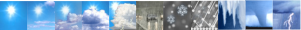
 Recent Posts
Recent Posts