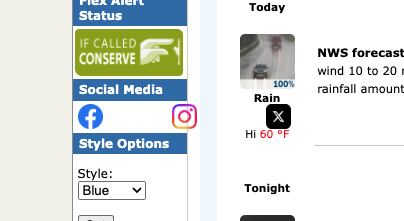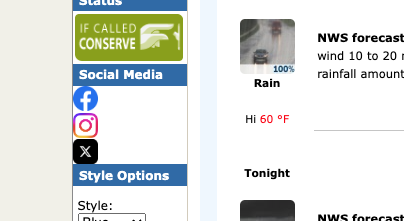'm sorry I wasn't precise when describing the problems with my GW1100;
"when you say it disconnects from the sensors, does this mean mean that WS View Plus (WSV+) stops displaying the live data ? : no
(if no sensor data are transmitted, WSV+ disconnects respectively doesn't build up the connection to the gateway)
If so, does the WebUI (
https://IP-address-of-your-GW1100) show the same behaviour ?" : yes
Reconnect within 5 seconds doesn't work technically - so what do you mean ? : no
- you restart WS View Plus after five seconds ? : no
- you make a reset (pressing the black button between the red and blue LEDs for > 5 seconds) ? : yes
I assume that your GW1100 is connected via WiFi/router/internet to ecowitt.net - so, do the one-minute updates also stop ? : yes
Are there gaps in the table view of your ecowitt.net dashboard ? (5-minute records). : yes
How do you know that the GW1100 disconnects from the sensors every two days ? : disconnection dates :22/03/24, 25/03/24, 30/03/24, 02/04/24, 03/04/24,04/04/24, 09/04/24,12/04/24.
Are you permanently sitting in front of the WSV+ app ? : no
What indicates for you the 2-day disconnect ? : it's approximate
Does this disconnect always happen at the same time (clock) or after the same period of time (duration since last reset/restart) ? : no, without my intervention the gw1100 no longer receives sensor data.
I should add that my HP2550 console receives sensor data without interruption.
I hope I've described my problem accurately.
thank you for your patience
Good evening


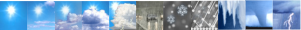
 Recent Posts
Recent Posts