Dear dalecoy, Aardvark, and Davis hardware troubleshooters,
The 6832 is located in the same part of the house as the ISS. Remember, I had the temperature/humidity probe plugged into the 6832 transmitter, so it had to be nearby the ISS.
Sorry, that isn't clear. Perhaps I'm just being dense, but I really don't visualize the entire setup. I'm sure it's clear as crystal to you, but not to me. Could you describe it in detail, please?
Okay, here are two photos that I hope clarify the setup. Here is a photo from my weather website showing the relative locations of the two temperature/humidity probes:

Here is a photograph of the narrow deck where the ISS and the 6382 transmitters are located.

There is a long spliced 6-conductor phone cable (using the Davis splicing kit) from the temperature/humidity probe that was until you asked it to be switched, going into the ISS transmitter. The ISS temperature/humidity probe cable is also spliced for the short run to the 6382 transmitter against the wall.
Also, as a detail, what kind of logger do you have, what Davis device is it plugged into, and how is it connected to your computer. And what is the logger interval (how often does the logger record data), and the interval that WeatherCat gets data from the logger?
I have a USB data-logger that came with the Mac version of WeatherLink, it is in a Weather Envoy next to my Mac computer. The console is located in another part of the house about 100 feet away or so. Here is a diagram showing the arrangement:
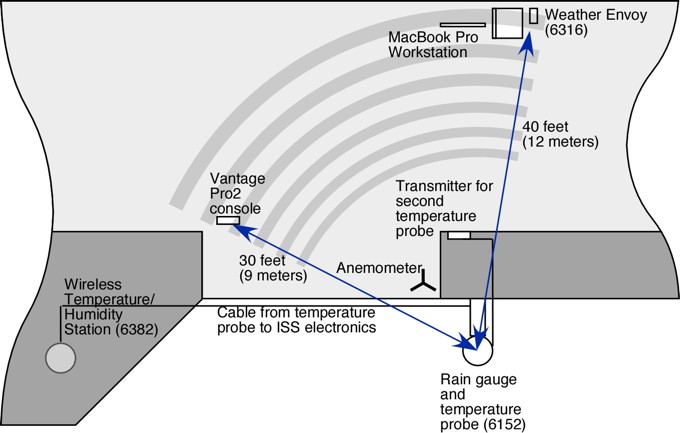
1. You stated earlier in this thread that your 6382 is on Station 4. But you showed the console information for Station 2. ????
I believe I changed the IDs once more when I swapped the cables for the temperature/humidity problems. I don't recall why I did that.
2. Looking at the WeatherCat data table, the intervals between data samples range from 1 minute to at least 5 minutes. I couldn't easily find in the WeatherCat manual a reason for this. Do you know?
WeatherCat has a feature called adaptive sampling. If a data value has changed since the last sample, WeatherCat will start to sample more frequently. It is a strategy to keep up with rapidly changing weather.
It is described on page 13 of the WeatherCat manual:
http://data.trixology.com/downloads/WeatherCatUserManual.pdf3. As you quoted, "If there is an error in the data - primarily a sensor value that is out of bounds
with regards to the manufacturers specification, then for each error the ‘Sensor Error’
count is incremented." - but the data values in the table at those times are not out of bounds. [ The WeatherCat manual suggests using ...
"The Live Data tool, available from WeatherCat’s “Tools” menu gives more information
about the status of each channel available from your hardware and breaks down the comms
errors into timeouts (your station did not respond to WeatherCat) and corruption (when
WeatherCat checked the data from your station, an error was found)."
As I said, WeatherCat will store the last available valid data value until more valid data becomes available. Keep in mind that the WeatherCat manual is a general document describing how the software behaves with all the stations it support. I believe that Davis provides a more sophisticated hardware protocol and WeatherCat is reporting what the data logger is flagging as invalid data. If you like I can confirm this with the developer of WeatherCat Stuart Ball.
The console statistical diagnostics screen shows 118 CRC errors. This is much larger than I would expect, particularly given your good signal strength. The first suspicion with this would be that some nearby transmitter is interfering with (injecting false bits into) the data. (How that would affect what WeatherCat gets would depend on exactly the communications queries used by WeatherCat). Interfering devices could include cordless phones and similar things. And the most similar device, that is very close to your console is --- the 6382.
That may be true and yes there is a cordless phone right next to the console. As I recall, it is running the 900 Mhz range like Davis equipment. However, I've never had a problem getting data to the console in the 5 years of station operation. The only recent changes made in the household with regards to wireless devices is the addition of an Ambient Weather indoor/outdoor thermometer and it runs at the 480 Mhz range. So that seems unlikely to be the problem.
Please remember that I suggested earlier that you turn off the 6382 to reduce confusion. Would you consider doing that now?
I removed the battery but there is a super-capacitor in the 6382. So how do I turn it off?
Observation: both of the diagnostic screens (for Channel 3 and Channel 2) show 118 CRC errors. That (two channels with the same number of CRC errors) is very unusual - and unlikely to be a random coincidence.
Agreed, but that could be caused by the cordless phone.
Observation: you said "No, What is missing is that the problem goes away if the 123 battery is replaced. If the battery is not replaced, the episodes of lost data become longer and start occurring at other times of the day." --- OK, but if it's a "battery voltage" problem, what mechanism would cause the data problem to "go away" at the times recently demonstrated? (1:56 on the 28th, and and around 12:20 AM on the 27th).
Clearly the problem isn't just battery voltage. The only explanation that seems plausible in that Davis has made changes in the way the ISS circuit board switches from solar panel, to super-capacitor, to battery. This is the problem that moehoward4 has described earlier in this thread.
I believe the most likely scenario is the following: After 5 years, the super-capacitor in my original ISS board went bad. That started the errors back in October. During that 5 year period, Davis made modifications and/or firmware changes to squeeze more power out of the super-capacitor to extend battery life. Those changes now make my two spliced cables going to the temperature/humidity probes just a bit more of a resistance than the circuit board can cope with during certain operating conditions. During those conditions, the sensor failures occur. When the power switch logic finally turns on the battery, there is now enough current to get past the splices and the errors cease. That explains why the 2 new ISS circuit boards are behaving exactly as if they also had a bad super-capacitor.
I am going to stick my nose back into this and offer my suggestion. These problems happen when some folks take a perfectly working device and start modifying it. The need to check out cable length recommendations, sitting of the station, advantages and disadvantages of their desires. The proper way is to be sure the dang thing works to start with. Then change one sensor and see how it goes, if it works fine then go for the next and wait a few days. That way we avoid problems.
That advice makes sense if this was a new installation. However, this setup has been working fine for 5 years. The only thing I changed before this nightmare started was literally the 123 battery! To avoid any surprises during winter weather, I always inspect the station about the first of October and replace the battery.
I would recommend, exiting Weathercat and checking the values with Weatherlink for mac.
That just isn't practical. Davis never finished bringing all the functionality of WeatherLink for PC to the Mac. I tried to start it up this morning and it has no diagnostic capabilities at all. When I first bought the station I had intended to use WeatherLink, but once I discovered how rudimentary it was I started a desperate search for more capable software and I settled on what became WeatherCat.
8. Data export rewritten. It is now possible to export all raw data as a .csv file which
should open directly in most spreadsheet software.
That would be quite useful in determining what WeatherCat is seeing from the console, that it is determining to be "sensor error".
Okay, I've attached the exported data file for November.
Cheers, Edouard