21
Weather Web Site Help / Re: just trying to make a simple page. But am getting strange text with my updates
« Last post by saratogaWX on Today at 02:22:40 PM »The issue where you see "°F" in the result is due to the degree sign being in UTF-8 while the browser is defaulting to ISO-8859-1.
In your meteobridge template, use ° instead of a literal degree sign, then it should appear correctly irrespective of what the browser's default character set is.
Also, you might try additionally in using dashboard.txt as the result name since it is really just text w/o any HTML markup.
In your meteobridge template, use ° instead of a literal degree sign, then it should appear correctly irrespective of what the browser's default character set is.
Also, you might try additionally in using dashboard.txt as the result name since it is really just text w/o any HTML markup.


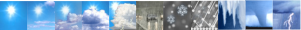
 Recent Posts
Recent Posts