12
« Last post by Seeker336 on Yesterday at 05:20:39 PM »
My WS5000 system was purchased Dec 2022. It was worked flawlessly until this past week. Last good data showing on my console was Friday evening, 19 April.
When I came down on Saturday morning, 20 April, the control console was black. I went through all the troubleshooting steps and it would not restart or show any glimmer of light anywhere. I checked the station data on my cell phone app, on my tablet app, and on my PC login – all show no data transmitted as of Friday evening.
Per the troubleshooting guide, I was left to order a replacement console. As I checked the website for a replacement, I discovered the Weather Window console is the same price as the replacement console, so I chose to order the Weather Window device. I have received the Weather Window, completed registration and installation, and configured the screen I prefer.
Problem is, none of the data modules show any data from the WS 5000 devices. Each module reports “Device Offline” and “Last Report at (whatever is the current time of day)”. The transmitter shows a Model # WS80BN.
I have cleaned the WS5000 unit, replaced the batteries, performed a Reset at the pinhole. When I hold in the pinhole reset, for 3 seconds or longer, then release it, there is a steady blue LED at the top of the solar sensor panel. After about 10-15 seconds, it goes off, the flashes on about every 5 seconds. I also covered the solar unit, removed the batteries, and did the pinhole discharge thing, then left the unit overnight. still no data connection when I re-installed the batteries.
How do I get the WS 5000 devices to resume reporting data? Can they be configured ONLY with the old original style Console? Why offer the Weather Window console as a replacement? And, oh, by the way, when I tried to identify a replacement console to order, the one that appears similar to the one I have (that now will not restart) lists it as compatible with multiple WS models, but NOT the WS5000. Is this just an oversight?
I am a newbie with this gear and am rather lost. Just trying to figure out how to get my station back on line. Please assist as soon as possible.
(And I opened a support ticket with Ambient, but have received no response from them.)


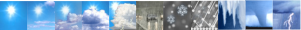
 Recent Posts
Recent Posts